PostgreSQL CREATE VIEW
Summary: in this tutorial, you will learn how to use the PostgreSQL CREATE VIEW statement to create a new view in your database.
PostgreSQL CREATE VIEW statement
In PostgreSQL, a view is a named query stored in the database server. To create a new view, you can use the CREATE VIEW statement.
Here’s the basic syntax of the CREATE VIEW statement:
CREATE VIEW view_name
AS
query;In this syntax:
- First, specify the name of the view after the
CREATE VIEWkeywords. - Second, specify a
SELECTstatement (query) that defines the view. The query is often referred to as the defining query of the view.
PostgreSQL CREATE VIEW statement examples
Let’s take some examples of using the CREATE VIEW statement.
We’ll use the customer table from the sample database:
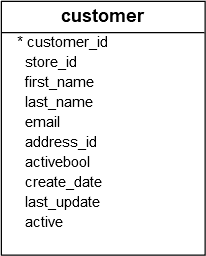
1) Basic CREATE VIEW statement example
The following example uses the CREATE VIEW statement to create a view based on the customer table:
CREATE VIEW contact AS
SELECT
first_name,
last_name,
email
FROM
customer;Output:
CREATE VIEWThe following query data from the contact view:
SELECT * FROM contact;Output:
first_name | last_name | email
-------------+--------------+------------------------------------------
Jared | Ely | [[email protected]](../cdn-cgi/l/email-protection.html)
Mary | Smith | [[email protected]](../cdn-cgi/l/email-protection.html)
Patricia | Johnson | [[email protected]](../cdn-cgi/l/email-protection.html)
...2) Using the CREATE VIEW statement to create a view based on a complex query
The following example creates a view based on the tables customer, address, city, and country:
CREATE VIEW customer_info AS
SELECT
first_name,
last_name,
email,
phone,
city,
postal_code,
country
FROM
customer
INNER JOIN address USING (address_id)
INNER JOIN city USING (city_id)
INNER JOIN country USING (country_id);The following query retrieves data from the customer_info view:
SELECT * FROM customer_info;Output:
first_name | last_name | email | phone | city | postal_code | country
-------------+--------------+------------------------------------------+--------------+----------------------------+-------------+---------------------------------------
Jared | Ely | [[email protected]](../cdn-cgi/l/email-protection.html) | 35533115997 | Purwakarta | 25972 | Indonesia
Mary | Smith | [[email protected]](../cdn-cgi/l/email-protection.html) | 28303384290 | Sasebo | 35200 | Japan
Patricia | Johnson | [[email protected]](../cdn-cgi/l/email-protection.html) | 838635286649 | San Bernardino | 17886 | United States
...3) Creating a view based on another view
The following statement creates a view called customer_usa based on the customer_info view. The customer_usa returns the customers who are in the United States:
CREATE VIEW customer_usa
AS
SELECT
*
FROM
customer_info
WHERE
country = 'United States';Here’s the query that retrieves data from the customer_usa view:
SELECT * FROM customer_usa;Output:
first_name | last_name | email | phone | city | postal_code | country
------------+------------+--------------------------------------+--------------+-------------------------+-------------+---------------
Zachary | Hite | [[email protected]](../cdn-cgi/l/email-protection.html) | 191958435142 | Akron | 88749 | United States
Richard | Mccrary | [[email protected]](../cdn-cgi/l/email-protection.html) | 262088367001 | Arlington | 42141 | United States
Diana | Alexander | [[email protected]](../cdn-cgi/l/email-protection.html) | 6171054059 | Augusta-Richmond County | 30695 | United States
...Replacing a view
To change the defining query of a view, you use the CREATE OR REPLACE VIEW statement:
CREATE OR REPLACE VIEW view_name
AS
query;In this syntax, you add the OR REPLACE between the CREATE and VIEW keywords. If the view already exists, the statement replaces the existing view; otherwise, it creates a new view.
For example, the following statement changes the defining query of the contact view to include the phone information from the address table:
CREATE OR REPLACE VIEW contact AS
SELECT
first_name,
last_name,
email,
phone
FROM
customer
INNER JOIN address USING (address_id);Display a view on psql
To display a view on psql, you follow these steps:
First, open the Command Prompt on Windows or Terminal on Unix-like systems and connect to the PostgreSQL server:
psql -U postgresSecond, change the current database to dvdrental:
\c dvdrentalThird, display the view information using the \d+ view_name command. For example, the following shows the contact view:
\d+ contactOutput:
View "public.contact"
Column | Type | Collation | Nullable | Default | Storage | Description
------------+-----------------------+-----------+----------+---------+----------+-------------
first_name | character varying(45) | | | | extended |
last_name | character varying(45) | | | | extended |
email | character varying(50) | | | | extended |
phone | character varying(20) | | | | extended |
View definition:
SELECT customer.first_name,
customer.last_name,
customer.email,
address.phone
FROM customer
JOIN address USING (address_id);Summary
- Use the PostgreSQL
CREATE VIEWstatement to create a new view in your database. - Use the
\d+command in psql to display the information of a view.